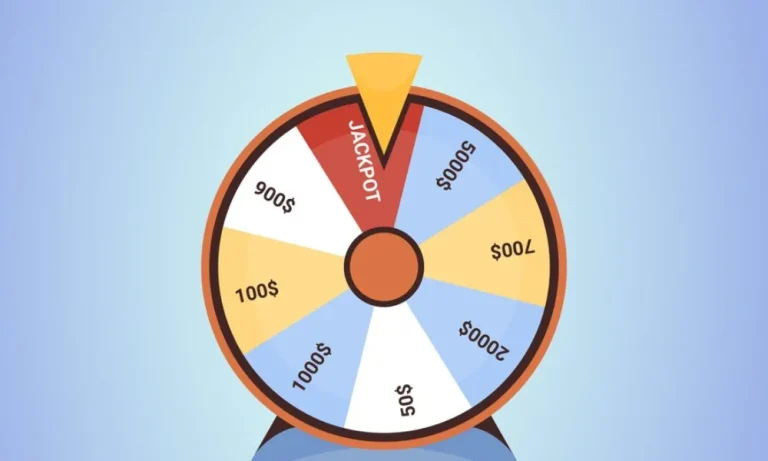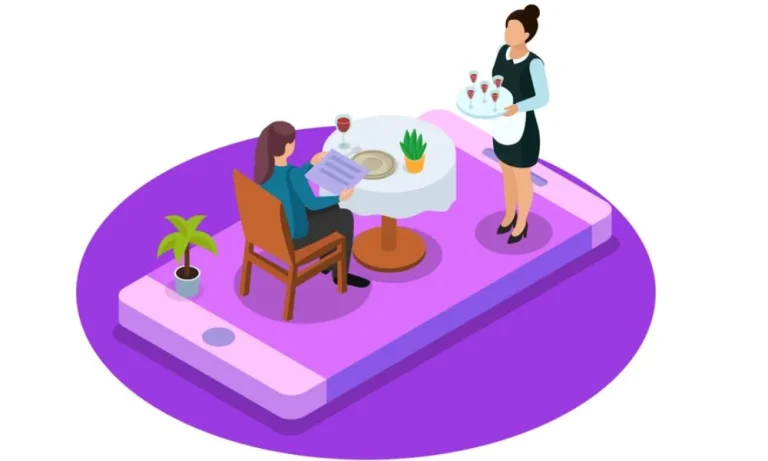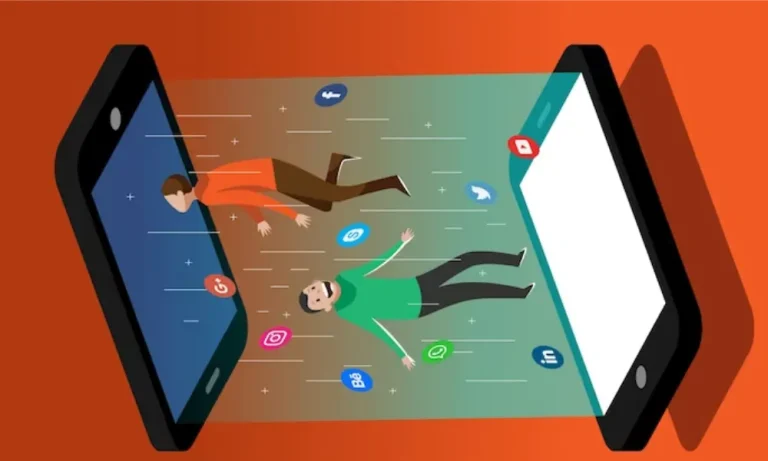Top Free Fax Apps in 2024
Are you tired of dealing with the hassle of traditional fax machines? Look no further! In today’s digital world, faxing remains a crucial communication tool, and thanks to the advent of mobile apps, it has become more accessible and convenient than ever before. In this blog post, we will explore the concept of free fax apps for iPhone, allowing you to send and receive faxes with ease. So, let’s dive in and discover the top free fax apps that will revolutionize your faxing experience!
Free Fax Apps

| Free Fax Apps | Download Text |
| Fax – Send fax from phone | Download Now |
| Fax For iPhone – Send, Receive | Get it on the App Store |
| Fax for iPhone | Download for Free |
| Fax Burner | Install Now |
| iFax | Download the App |
| Fax App (Dingtone Phone) | Get the App |
1. Fax – Send fax from phone
As a user of free fax apps, one option that stands out is “Fax – Send fax from phone.” This app allows you to conveniently send faxes directly from your iPhone, eliminating the need for traditional fax machines. With its user-friendly interface and seamless integration, it has become a popular choice among individuals and businesses alike.
Features:
- Simple and intuitive interface for easy faxing.
- Ability to scan documents using your phone’s camera or import files from cloud storage.
- Option to add cover pages and annotations to your faxes.
- Supports a wide range of file formats, including PDF, DOC, and JPG.
- Provides confirmation receipts for sent faxes.
Pros:
- Convenient and time-saving, as you can send faxes anywhere, anytime.
- Eliminates the need for physical fax machines and paper documents.
- Offers a secure and reliable faxing solution.
- Supports multiple file formats for enhanced compatibility.
- Provides confirmation receipts to ensure delivery.
Cons:
- Some users may find the app’s interface a bit overwhelming initially.
- Free version may have limitations on the number of faxes you can send per day.
- Requires a stable internet connection for seamless faxing.
2. Fax For iPhone – Send, Receive
Another excellent option among free fax apps is “Fax For iPhone – Send, Receive.” This app takes faxing to the next level by allowing you not only to send but also to receive faxes directly on your iPhone. With its comprehensive features and seamless functionality, it has gained popularity among users who require a complete faxing solution.
Features:
- Send and receive faxes directly from your iPhone.
- Create personalized cover pages for your faxes.
- Option to sign documents electronically using your finger or stylus.
- Supports faxing to multiple recipients simultaneously.
- Provides a dedicated fax number for receiving faxes.
Pros:
- All-in-one solution for sending and receiving faxes on your iPhone.
- Offers the ability to sign documents electronically, saving time and effort.
- Provides a dedicated fax number for receiving faxes, ensuring privacy.
- Supports faxing to multiple recipients at once, increasing efficiency.
- Offers customizable cover pages for a professional touch.
Cons:
- Some users may find the app’s interface a bit cluttered.
- Free version may have limitations on the number of faxes you can send or receive.
- Requires a stable internet connection for seamless faxing.
3. for iPhone
When it comes to free fax apps for iPhone, “Fax for iPhone” is a reliable choice that offers a range of features to enhance your faxing experience. With this app, you can easily send faxes directly from your iPhone, eliminating the need for traditional fax machines and providing a seamless and efficient solution.
Features:
- User-friendly interface that makes faxing a breeze.
- Option to scan documents using your iPhone’s camera or import files from cloud storage.
- Supports a variety of file formats, including PDF, DOC, and JPG.
- Provides the ability to preview faxes before sending them.
- Offers customizable cover pages for a professional touch.
Pros:
- Convenient and easy-to-use app for sending faxes from your iPhone.
- Eliminates the need for physical fax machines and paper documents.
- Supports multiple file formats, ensuring compatibility with various document types.
- Allows you to preview faxes before sending them, ensuring accuracy.
- Offers customizable cover pages for a personalized touch.
Cons:
- Some users may find the app’s interface slightly confusing initially.
- Free version may have limitations on the number of faxes you can send per day.
- Requires a stable internet connection for seamless faxing.
4. Fax Burner
Another noteworthy free fax app for iPhone is “Fax Burner.” This app offers a comprehensive faxing solution, allowing you to send and receive faxes directly on your iPhone. With its easy-to-use interface and versatile features, Fax Burner has become a popular choice for individuals and businesses alike.
Features:
- Send and receive faxes directly from your iPhone.
- Provides a dedicated fax number for receiving faxes.
- Option to attach files from your device or cloud storage.
- Offers the ability to sign documents electronically using your finger or stylus.
- Supports faxing to multiple recipients simultaneously.
Pros:
- All-in-one solution for sending and receiving faxes on your iPhone.
- Provides a dedicated fax number for receiving faxes, ensuring privacy.
- Offers the ability to sign documents electronically, saving time and effort.
- Allows you to attach files from your device or cloud storage for easy faxing.
- Supports faxing to multiple recipients at once, increasing efficiency.
Cons:
- Some users may find the app’s interface slightly outdated.
- Free version may have limitations on the number of faxes you can send or receive.
- Requires a stable internet connection for seamless faxing.
5. iFax
When it comes to free fax apps, one option that has gained popularity is iFax. This app provides a convenient and reliable solution for sending and receiving faxes directly from your iPhone. With its user-friendly interface and robust features, iFax has become a go-to choice for individuals and businesses alike.
Features:
- Seamless integration with your iPhone, allowing you to send faxes on the go.
- Option to scan documents using your phone’s camera or import files from cloud storage.
- Supports a wide range of file formats, including PDF, DOC, and JPG.
- Offers the ability to add signatures and annotations to your faxes.
- Provides confirmation receipts for sent faxes.
Pros:
- User-friendly interface for easy faxing from your iPhone.
- Eliminates the need for physical fax machines and paper documents.
- Supports multiple file formats, ensuring compatibility with various document types.
- Allows you to add signatures and annotations to your faxes, enhancing professionalism.
- Provides confirmation receipts to ensure delivery.
Cons:
- Some users may find the app’s interface slightly overwhelming at first.
- Free version may have limitations on the number of faxes you can send per day.
- Requires a stable internet connection for seamless faxing.
6. Fax App (Dingtone Phone)
Another noteworthy free fax app is the Fax App offered by Dingtone Phone. This app provides a comprehensive faxing solution, allowing you to send and receive faxes directly on your iPhone. With its intuitive interface and versatile features, Fax App has become a popular choice among users who require a complete faxing solution.
Features:
- Send and receive faxes directly from your iPhone.
- Provides a dedicated fax number for receiving faxes.
- Option to attach files from your device or cloud storage.
- Offers the ability to sign documents electronically using your finger or stylus.
- Supports faxing to multiple recipients simultaneously.
Pros:
- All-in-one solution for sending and receiving faxes on your iPhone.
- Provides a dedicated fax number for receiving faxes, ensuring privacy.
- Offers the ability to sign documents electronically, saving time and effort.
- Allows you to attach files from your device or cloud storage for easy faxing.
- Supports faxing to multiple recipients at once, increasing efficiency.
Cons:
- Some users may find the app’s interface slightly outdated.
- Free version may have limitations on the number of faxes you can send or receive.
- Requires a stable internet connection for seamless faxing.
FAQS
1: Are free fax apps secure for sending sensitive documents?
Free fax apps use encryption protocols to protect your data, ensuring secure transmission of sensitive documents.
2: Can I send faxes to international numbers using free fax apps?
Yes, many free fax apps support sending faxes to international numbers, but check for any additional charges or limitations.
3: Is there a limit to the file size I can send using free fax apps?
Free fax apps usually have file size limits, so ensure your document is within the specified size to avoid any issues.
4: Do I need to have a fax number to receive faxes using free fax apps?
Some free fax apps provide a dedicated fax number for receiving faxes, while others may offer alternative methods like email notifications.
5: Can I edit or annotate received faxes using free fax apps?
Free fax apps often allow you to view and annotate received faxes, but editing capabilities may vary depending on the app’s features.
Conclusion: Streamline Your Faxing Experience with Free Fax Apps
In today’s fast-paced digital world, free fax apps for iPhone have emerged as powerful tools to simplify the faxing process. By eliminating the need for physical fax machines and paper documents, these apps offer convenience, efficiency, and cost-effectiveness. We explored popular options like Fax for iPhone, Fax Burner, iFax, and Fax App, highlighting their features and benefits. Give them a try to experience seamless faxing on your iPhone.
Key takeaways:
- Free fax apps offer convenience, efficiency, and cost-effectiveness.
- Eliminate the need for physical fax machines and paper documents.
- Easily send and receive faxes directly from your iPhone.
- Features like document scanning, file format compatibility, and electronic signatures enhance productivity.
Remember:
- Free fax apps simplify faxing tasks and save time.
- Ensure compatibility with file formats and internet connectivity.
- Explore features like electronic signatures for a professional touch.