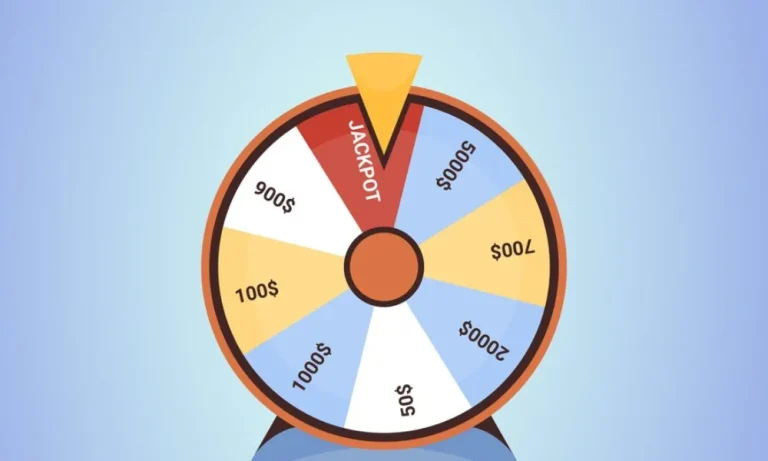5 Free Dance Formation Maker (Android & iOS) in 2024
A dance formation is a magical way dancers arrange themselves on stage, creating mesmerizing patterns that bring choreography to life. As a dancer myself, I know how vital these formations are in telling a story through movement. But here’s the secret sauce.
Imagine having a free dance formation maker tool at your fingertips! Yes, you heard it right.
Top 5 Free Dance Formation Makers
1. ArrangeUs

As a passionate dancer, I recently stumbled upon the marvelous app called ArrangeUs, and let me tell you, it’s a game-changer! This user-friendly tool takes dance formations to a whole new level.
Pros:
- Easy-to-use interface, seamless music synchronization, saves time.
Cons:
- Limited customization options compared to other apps.
2. ChoreoStage

If you’re looking for an app that combines simplicity with powerful features, look no further than ChoreoStage. This gem has quickly become my go-to tool for planning dance formations like never before!
ChoreoStage offers an extensive library of pre-designed formation templates that cater to various dance styles and genres. It’s perfect if you need some inspiration or want to experiment with different arrangements effortlessly.
Pros:
- A wide range of pre-designed templates, and notation system enhances precision during rehearsals
Cons:
- Customization options could be more robust
3. DanceBoards

When it comes to versatility in designing stunning dance formations, DanceBoards definitely takes the cake.
This app offers an array of tools and features that cater to dancers of all levels.
Pros:
- Versatile customization options, save multiple formation variations
Cons:
- UI could be more visually appealing
4. StageKeep

StageKeep has truly revolutionized the way I manage dance performances and rehearsals.
This app is a game-changer for any choreographer or stage manager looking to streamline their process.
Pros:
- Easy-to-use interface, efficient rehearsal planning, seamless communication.
Cons:
- Limited customization options may not cater to highly complex productions.
5. Danceapp

Danceapp has become my go-to companion for managing every aspect of my dance practice journey.
It offers an impressive range of features that help me stay on top of my game.
Pros:
- Comprehensive practice tracking tools, extensive music library, and video analysis capabilities
Cons :
- May require additional storage space for video recordings, limited integration with other apps/platforms
Benefits of Using a Free Dance Formation Maker
As a dancer, I have experienced firsthand the challenges and complexities involved in creating captivating dance formations.
However, with the advent of free dance formation maker tools, this process has been revolutionized. Let’s explore the remarkable benefits that these tools bring to dancers and choreographers.
1. Simplifies Choreography
Creating complex dance formations can be overwhelming without proper assistance. But fear not! With a free dance formation maker, like ArrangeUs or ChoreoStage, you can streamline the choreographic process effortlessly.
These intuitive tools provide drag-and-drop features that allow you to arrange dancers on a virtual stage with just a few clicks.
Using such tools simplifies choreography by eliminating manual calculations and positioning adjustments. As a result, you save valuable time and energy that can be redirected toward perfecting your routines.
2. Enhances Creativity
The freedom to experiment with various dance formations is where these tools truly shine.
Imagine having an entire palette of possibilities at your fingertips! By utilizing a free dance formation maker tool, you can unleash your creativity like never before.
With just a few clicks or swipes, you can try out different arrangements on the virtual stage map provided by these apps.
3. Time-saving
Time is of utmost importance when it comes to preparing for performances or competitions. Using a free dance formation maker significantly reduces time-consuming tasks associated with traditional methods.
By automating calculations and positioning adjustments, these tools allow for quick modifications, saving precious hours during rehearsals.
For instance, I remember spending countless hours manually rearranging dancers during my early days as a choreographer.
How to Use the Free Dance Formation Maker Tool
So, you’ve discovered the wonders of a free dance formation maker tool and are eager to dive into the world of effortless choreography. Let’s take a step-by-step journey on how to use this incredible online resource.
1. Accessing the Tool
To access the free dance formation maker tool, simply visit its website or download it from your app store. These tools are usually compatible with both desktop and mobile devices, ensuring flexibility in usage.
2. User Interface Overview
Upon launching the tool, you’ll be greeted with an intuitive user interface designed for ease of use. The main screen typically displays a virtual stage map where formations can be created and modified effortlessly.
You’ll find essential features such as drag-and-drop functionality for positioning dancers and a grid system for precise placement.
3. Creating Dance Formations
Start by selecting your desired number of dancers or import them from existing profiles.
Utilize drag-and-drop functionality to position dancers on the virtual stage according to your vision.
Take advantage of alignment guides within the grid system to optimize spacing, symmetry, and alignment between dancers.
Experiment with different formations by moving dancers around until you achieve visual harmony that complements your routine.
4. Saving and Exporting Formations
Once you’re satisfied with your creations, it’s time to save them for future reference or sharing purposes.
Most tools offer options such as saving formations as image files (JPEG/PNG) or exporting them as PDFs depending on user preferences/platform compatibility.
5. Customization Options
Take your formations to the next level by exploring additional customization options.
You can color-code dancers based on roles or positions, making it easier to visualize and remember their placements during rehearsals. Labeling positions or names within formations adds an extra layer of clarity, especially for complex routines.
For instance, I used different colors for lead dancers in our formation using ArrangeUs, which helped us quickly identify their positions and maintain a synchronized performance.
6. Advanced Features (if applicable)
Some advanced dance formation maker tools offer features like 3D visualization or integration with music software.
These functionalities provide an immersive experience where you can see your formations come alive in three dimensions or synchronize them dynamically with the music beats.
7. Troubleshooting/Common Issues
While these tools are designed to be user-friendly, occasional challenges may arise. If you encounter issues such as lagging performance, try clearing cache/cookies or updating your browser/app version.
Frequently Asked Questions
Can I use the free dance formation maker on my mobile device?
Yes, most free dance formation makers are compatible with both desktop and mobile devices, allowing you to create formations on the go.
Are there any limitations on the number of dancers I can include in a formation?
The limitations may vary depending on the specific tool you’re using. However, many free dance formation makers offer flexibility in terms of adding a large number of dancers to your formations.
How do I align dancers precisely within a formation?
Most tools provide alignment guides or grid systems that help you position dancers accurately. Simply drag and drop them onto the virtual stage while taking advantage of these visual aids for precise alignment.
Can I save and export my created formations for future reference?
Absolutely! Free dance formation makers typically allow you to save your creations as image files (JPEG/PNG) or export them as PDFs for easy sharing and future reference.
Is it possible to customize colors or label positions/names within formations?
Yes, customization options are often available in free dance formation makers. You can assign different colors to dancers based on roles or label positions/names within formations, making it easier to visualize and remember each dancer’s placement during rehearsals.
Conclusion
the benefits of using a free dance formation maker are undeniable. From simplifying choreography to enhancing creativity and saving valuable time, this tool is a game-changer for dancers and choreographers like myself.
I encourage you to dive into this innovative world, unleash your artistic flair, and create mesmerizing routines that leave a lasting impression. Let the dance formation maker be your partner on this incredible journey!