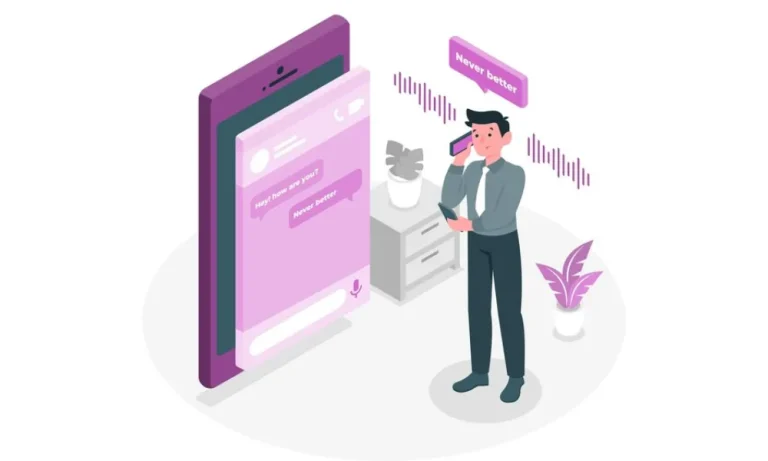Best Do Not Disturb Apps for Android (2024)
Are you tired of constant notifications and interruptions on your Android device? In today’s digital age, maintaining focus and avoiding distractions is crucial for productivity and well-being. That’s where the Best Do Not Disturb Apps for Android come in. Discover how these apps can help you stay focused, block unwanted calls, and customize your “Do Not Disturb” options. Let’s dive in!
Best Do Not Disturb Apps for Android

| Apps Name | Download Text |
| Auto Do Not Disturb | Download |
| AppBlock – Stay Focused | Download |
| Call Blocker | Download |
| Flip DND: Flip to shhh..shush! | Download |
| Polite “Do Not Disturb” options | Download |
1. Auto Do Not Disturb
As one of the Best Do Not Disturb Apps for Android, Auto Do Not Disturb allows me to take control of my notifications and minimize distractions. With its automated blocking feature, I can set specific times during which notifications are silenced, ensuring uninterrupted focus on my tasks.
Key Features:
- Automated Blocking: I can schedule specific time periods during which all notifications are blocked, allowing me to concentrate on my work or personal activities without interruptions.
- Customization Options: The app offers various customization options, such as choosing which notifications to block, setting priority contacts, and allowing calls from specific numbers even during “Do Not Disturb” mode.
- Quiet Hours: I can define my “quiet hours” when I don’t want to be disturbed, ensuring a peaceful and uninterrupted sleep.
Pros:
- Easy to use and navigate, making it suitable for all users.
- Highly customizable, allowing me to tailor the “Do Not Disturb” settings to my specific needs.
- Helps improve productivity by minimizing distractions and interruptions.
- Provides a peaceful and focused environment during scheduled times.
Cons:
- Limited functionalities compared to some other Do Not Disturb apps.
- Some users may experience occasional glitches or bugs.
- The free version may have limited features, requiring an upgrade for full functionality.
Overall, Auto Do Not Disturb is a reliable and user-friendly app that effectively helps me stay focused and avoid distractions on my Android device. Its automated blocking feature and customization options make it a valuable tool for maintaining productivity and peace of mind.
2. AppBlock – Stay Focused
When it comes to staying focused and avoiding distractions on my Android device, AppBlock – Stay Focused has proven to be an invaluable companion. This app allows me to block specific apps and notifications, ensuring that I remain productive and undisturbed during important tasks.
Key Features:
- App Blocking: I can choose which apps to block during specific time periods, preventing me from getting sidetracked by social media, games, or other time-consuming apps.
- Notification Blocking: AppBlock allows me to silence or block notifications from specific apps, ensuring that I am not constantly interrupted by unnecessary alerts.
- Scheduled Focus Sessions: I can set up dedicated focus sessions, during which all distracting apps and notifications are blocked, enabling me to work or study without any disturbances.
Pros:
- Simple and intuitive interface, making it easy to set up and use.
- Offers a wide range of customization options, allowing me to personalize my focus sessions according to my specific needs.
- Provides detailed insights and reports on app usage, helping me identify patterns and improve my productivity.
- Supports multiple profiles, making it ideal for different scenarios like work, study, or relaxation.
Cons:
- Some users may find the initial setup process slightly confusing.
- The free version has limitations on the number of apps that can be blocked simultaneously.
- Occasional performance issues reported by certain users.
3. Call Blocker
As I continue my search for the Best Do Not Disturb Apps for Android, Call Blocker has caught my attention as an excellent solution to keep unwanted calls at bay. With its powerful call blocking features, I can ensure that my focus remains undisturbed and that I only receive calls from the people I want to hear from.
Key Features:
- Blacklist and Whitelist: Call Blocker allows me to create a blacklist of phone numbers that I want to block. I can also create a whitelist of contacts that are allowed to call me even when I have activated the “Do Not Disturb” mode.
- Customizable Blocking Modes: The app offers various blocking modes, such as blocking calls from unknown numbers, private numbers, or specific area codes. This ensures that I only receive calls from known and trusted sources.
- Call History Analysis: Call Blocker provides insights into my call history, allowing me to identify recurring nuisance callers and add them to the blacklist.
Pros:
- User-friendly interface, making it easy to set up and manage call blocking settings.
- Effective in blocking unwanted calls, reducing distractions and interruptions.
- Customizable blocking modes provide flexibility in managing incoming calls.
- Call history analysis helps identify and block nuisance callers.
Cons:
- Some users may experience occasional false positives, blocking legitimate calls.
- The free version may have limitations on the number of contacts that can be added to the blacklist.
- Certain advanced features may require a premium upgrade.
Overall, Call Blocker is a valuable tool for maintaining focus and avoiding unwanted interruptions from phone calls. With its customizable blocking modes and call history analysis, I can ensure that only important calls make it through, allowing me to concentrate on what matters most.
4. Flip DND: Flip to shhh..shush!
When it comes to quickly and conveniently silencing notifications on my Android device, Flip DND: Flip to shhh..shush! is the perfect companion. This app offers a unique and intuitive way to activate the “Do Not Disturb” mode simply by flipping my phone, providing a hassle-free solution to minimize distractions.
Key Features:
- Flip to Activate: Flip DND utilizes the phone’s accelerometer to detect when it is flipped face down, automatically activating the “Do Not Disturb” mode. This allows me to instantly silence notifications without needing to manually toggle any settings.
- Customizable Options: The app provides options to configure the behavior of the “Do Not Disturb” mode when the phone is flipped, such as allowing calls from specific contacts or enabling alarms to still sound.
- Quick Access: Flip DND offers a convenient notification panel widget that allows me to easily toggle the “Do Not Disturb” mode on or off with a single tap.
Pros:
- Simple and intuitive operation, making it easy to activate and control the “Do Not Disturb” mode.
- Convenient flip gesture activation eliminates the need to fumble with settings or buttons.
- Customizable options provide flexibility to meet individual preferences.
- The notification panel widget offers quick access to toggle the mode on or off.
Cons:
- Some users may find accidental activations or deactivations of the “Do Not Disturb” mode due to the flip gesture.
- Certain phone models or cases may interfere with the accuracy of the flip detection.
- Limited additional features compared to other Do Not Disturb apps.
5. Polite “Do Not Disturb” Options
As I explore the Best Do Not Disturb Apps for Android, I have come across some apps that offer polite and considerate options to manage notifications and interruptions. These apps provide features that allow me to customize how and when notifications are silenced, ensuring that I can focus on my tasks while still staying connected to important contacts.
Key Features:
- Priority Notifications: The apps offer the ability to prioritize certain notifications, allowing them to come through even when the device is in “Do Not Disturb” mode. This ensures that I don’t miss important calls or messages from selected contacts while still minimizing distractions from other notifications.
- Emergency Override: In case of emergencies, these apps allow specific contacts or repeated calls from the same number to bypass the “Do Not Disturb” mode. This ensures that urgent calls can still reach me even when notifications are silenced.
- Automatic Replies: Some apps offer the option to send automatic replies to incoming calls or messages when the device is in “Do Not Disturb” mode. These replies can inform the sender that I am currently unavailable and will respond later, ensuring that they are aware of my situation.
Pros:
- Allows customization of notification settings to strike a balance between staying focused and staying connected.
- Prioritizes important contacts and notifications, reducing the risk of missing urgent calls or messages.
- Provides emergency override features to ensure critical calls can still reach me.
- Automatic replies help manage expectations of others when I am unavailable.
Cons:
- Some users may find the setup process for priority contacts or emergency override settings slightly complex.
- Certain features may require premium upgrades in some apps.
- Automatic replies may not always capture the exact context of the situation, leading to potential miscommunication.
Technical FAQs:
1: Can I customize the Do Not Disturb settings based on specific time periods?
Yes, most Do Not Disturb apps for Android allow you to schedule specific time periods during which notifications will be silenced.
2: Will the Do Not Disturb mode affect alarms or emergency calls?
No, the Do Not Disturb mode can be configured to allow alarms and emergency calls to come through even when notifications are silenced.
3: Can I block specific apps from sending notifications during the Do Not Disturb mode?
Yes, many Do Not Disturb apps offer the option to block notifications from specific apps to further reduce distractions.
4: Can I set up different Do Not Disturb profiles for different scenarios, such as work and sleep?
Yes, some Do Not Disturb apps allow you to create multiple profiles with different settings to suit various situations.
5: Will activating the Do Not Disturb mode affect my ability to receive text messages?
By default, the Do Not Disturb mode silences notifications, including text messages. However, you can customize settings to allow certain contacts or priority messages to come through.
Conclusion: Find Your Perfect Do Not Disturb App for Android
In this article, we’ve delved into the world of Do Not Disturb apps for Android, exploring their features and benefits. We’ve seen how these apps can help us stay focused and minimize distractions in our daily lives. By finding the right app that suits our needs, we can enhance our productivity and enjoy a greater sense of peace of mind.
Remember:
- Prioritize your important contacts and customize notification settings accordingly.
- Take advantage of emergency override features to ensure critical calls can still reach you.
- Use automatic replies to manage expectations when you’re unavailable.