5 Best Clock Widgets for Android to Enhance Your Home Screen
Are you tired of the plain and static clock on your Android home screen? Look no further! In this blog post, we’ll explore the world of clock widgets, those nifty tools that can transform your Android device with style and functionality. Find the importance of clock widgets, their benefits, and how they bring personalization and convenience to your fingertips. Let’s dive in!
What are Clock Widgets?
Clock widgets are dynamic and interactive elements that can be added to the home screen of your Android device. These widgets serve as more than just a simple clock; they display real-time information and provide quick access to essential features.
Clock widgets come in various designs and sizes, allowing you to customize your home screen to suit your style. Some widgets may show the current time, date, and weather, while others might include additional features like alarms, timers, and even shortcuts to your favorite apps.
These widgets are not only functional but also aesthetically pleasing, enhancing the overall look of your Android device. By adding a clock widget, you can easily glance at important information without needing to open specific apps or navigate through menus.
5 Best Clock Widgets for Android
| App Name | Download Count |
| Clock Widget | Download |
| Ultimate Custom Clock Widget (UCCW) | Download |
| Neon Clock | Download |
| Minimalistic Text | Download |
| ClockQ | Download |
1: Clock Widget: Chronus

One of the top clock widgets for Android is Chronus. This highly versatile widget offers a range of features and customization options, making it a popular choice among Android users.
Features:
- Multiple Clock Styles: Chronus provides various clock styles to choose from, including digital, analog, and flip clock designs.
- Weather Information: Stay updated with real-time weather information, including temperature, conditions, and forecasts.
- Calendar Integration: Seamlessly integrate your calendar events into the widget, ensuring you never miss an important appointment.
- News and RSS Feeds: Customize the widget to display your preferred news sources or RSS feeds, keeping you informed at a glance.
- Task and To-Do Lists: Keep track of your tasks and to-do lists right from your home screen.
Pros:
- Highly customizable with various clock styles and appearance options.
- Offers comprehensive weather information and calendar integration.
- Provides additional features like news and RSS feeds, task lists, and more.
Cons:
- Some advanced features may require a separate plugin.
- The interface might be overwhelming for users seeking a more simplistic widget.
2: Ultimate Custom Clock Widget (UCCW)
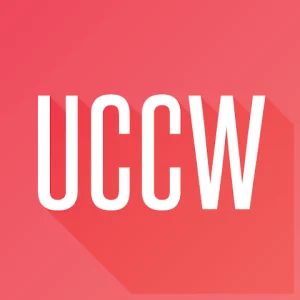
Another excellent clock widget for Android is UCCW, which lives up to its name by offering ultimate customization capabilities.
Features:
- WYSIWYG Editor: UCCW allows you to design your own widget using a What You See Is What You Get editor, giving you complete control over its appearance.
- Widgets Galore: Choose from a wide variety of pre-designed widgets or create your own from scratch.
- Customizable Elements: Modify and customize each element of the widget, including fonts, colors, shapes, and sizes.
- Interactive Actions: Assign interactive actions to different parts of the widget, such as launching apps or performing specific tasks.
- Community Support: Join the UCCW community to access user-generated widget designs and share your creations.
Pros:
- Unparalleled customization options, allowing you to create unique and personalized widgets.
- Active community support with a wealth of pre-designed widgets to choose from.
- Interactive actions add functionality beyond displaying time and date.
Cons:
- The level of customization might be overwhelming for users seeking a simpler widget.
- Requires some time and effort to learn and fully utilize its advanced features.
3: Neon Clock

Neon Clock is a visually striking clock widget that adds a vibrant touch to your Android home screen. With its neon-inspired design, this widget stands out from the crowd and offers unique features that make it a popular choice among Android users.
Features:
- Neon Aesthetic: Neon Clock provides a range of neon colors and styles, allowing you to customize the widget to match your personal taste and home screen theme.
- Digital and Analog Options: Choose between digital and analog clock styles, catering to different preferences.
- Date and Time Formats: Display the date and time in various formats, such as 12-hour or 24-hour format, ensuring compatibility with your preferred timekeeping style.
- Battery Status: Keep an eye on your device’s battery level with the built-in battery indicator.
- Customizable Widgets: Resize and reposition the widget according to your desired layout and screen space.
Pros:
- Eye-catching neon design adds a unique and vibrant touch to your home screen.
- Multiple customization options to tailor the widget to your preferences.
- Offers both digital and analog clock styles for versatility.
Cons:
- Limited functionality compared to other clock widgets, with fewer additional features.
- Some users may find the neon aesthetic too flashy or distracting for their taste.
4: Minimalistic Text

If simplicity and minimalism are your preferences, then Minimalistic Text is the perfect clock widget for you. This widget focuses on clean design and essential information, providing a clutter-free home screen experience.
Features:
- Text-based Design: Minimalistic Text displays the time, date, and other information in a minimalist text format, allowing for a clean and uncluttered appearance.
- Customizable Fonts and Colors: Personalize the widget by choosing from a variety of fonts and colors to match your style and home screen theme.
- Multiple Layout Options: Arrange the text elements in different layouts, such as horizontal or vertical orientation, to fit your screen layout.
- Tasker Integration: Seamlessly integrate Minimalistic Text with Tasker, an automation app, to create dynamic text elements that change based on various triggers or conditions.
Pros:
- Offers a clean and minimalistic design that complements any home screen aesthetic.
- Extensive font and color customization options for a personalized look.
- Tasker integration allows for advanced automation and dynamic text elements.
Cons:
- Lacks additional features like weather information or calendar integration found in other clock widgets.
- The text-based design may not appeal to users who prefer graphical elements or visual representations of time.
5: ClockQ

ClockQ is a feature-rich clock widget that combines functionality with a sleek and modern design. With its comprehensive set of features, this widget offers a complete solution for your timekeeping needs.
Features:
- Multiple Clock Styles: Choose from various clock styles, including digital, analog, and flip clocks, to suit your preferences.
- Weather Information: Stay updated with real-time weather conditions, forecasts, and temperature, all displayed within the widget.
- Alarm and Timer Integration: Set alarms and timers directly from the widget, eliminating the need to open separate apps.
- Calendar Integration: View upcoming calendar events and appointments right on your home screen.
- Customization Options: Customize the widget’s appearance, including colors, fonts, and sizes, to match your desired style.
Pros:
- Offers a wide range of clock styles and customization options for a personalized experience.
- Provides real-time weather information, alarms, timers, and calendar integration, making it a comprehensive time management tool.
- Modern and sleek design enhances the visual appeal of your home screen.
Cons:
- Some users may find the interface slightly overwhelming due to the abundance of features and options.
- The widget may consume more battery compared to simpler clock widgets due to its additional functionalities.
4 Factors to Consider When Choosing Clock Widgets
When selecting a clock widget for your Android device, there are several factors to keep in mind:
- Compatibility: Ensure that the widget you choose is compatible with your specific Android version and device model.
- Design Options: Look for clock widgets that offer a variety of design options, such as different clock faces, colors, and themes. This allows you to personalize your home screen to reflect your unique style.
- Customization Features: Consider the level of customization available with the widget. Can you resize or reposition it? Can you choose which information is displayed? The more customization options, the better you can tailor the widget to your preferences.
- Performance and Battery Consumption: Check user reviews and ratings to ensure the widget doesn’t drain your device’s battery excessively or cause performance issues.
By considering these factors, you can select a clock widget that not only enhances the functionality of your Android device but also complements your personal style and preferences.
Conclusion
In conclusion, enhancing your Android home screen with clock widgets can add both style and functionality to your device. We have explored a variety of clock widgets, each with its own unique features and benefits. Whether you prefer the vibrant neon design of Neon Clock, the minimalistic simplicity of Minimalistic Text, or the comprehensive functionality of ClockQ, there is a widget to suit every taste and preference. Don’t hesitate to explore these options and elevate your Android home screen experience.
To summarize:
- Neon Clock offers a vibrant neon aesthetic and customization options.
- Minimalistic Text provides a clean and minimalistic design with font and color customization.
- ClockQ combines multiple clock styles, weather information, alarms, timers, and calendar integration.
Try these clock widgets and transform your Android home screen today!





