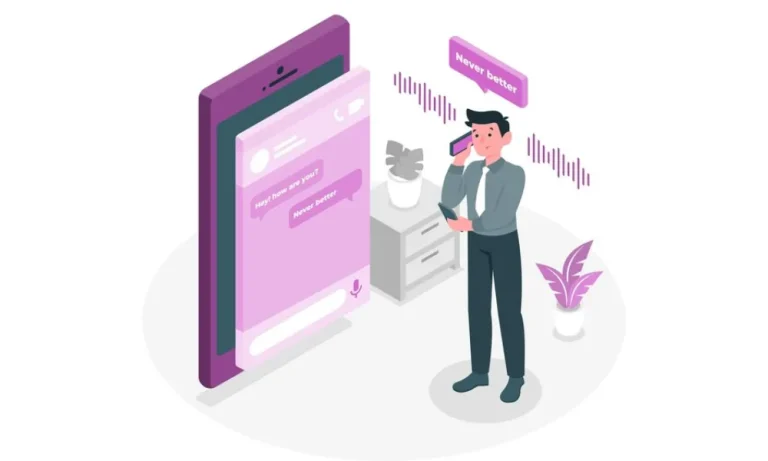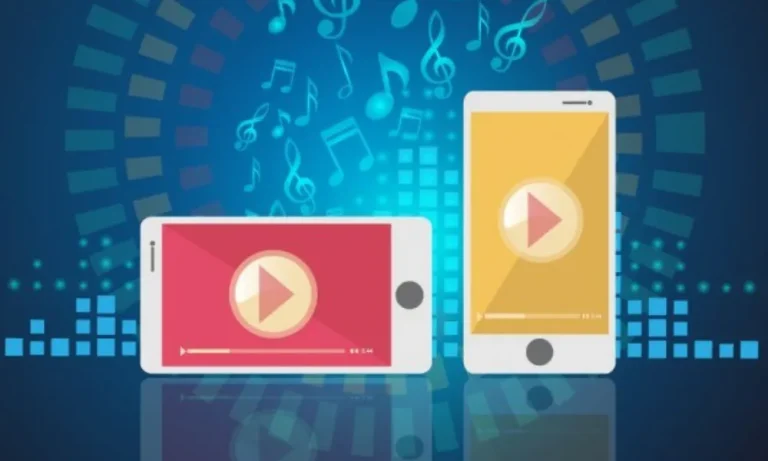Best Apps To Transform Photo Into Anime Drawing (2024)
Are you a fan of anime? Ever wondered what you’d look like as a captivating anime character? The popularity of anime-style photo effects is skyrocketing, and transforming photos into stunning anime drawings has become a hot trend. In this blog post, we’ll explore the top five apps – ToonArt, ToonMe, Cartoon Photo Editor, ArtistA, and ToonApp – that will make your anime dreams come true. So, get ready to unleash your inner artist and dive into the world of anime drawings!
Best Apps To Transform Photo Into Anime Drawing
| Apps Name | Download Text |
| ToonArt | Download ToonArt |
| ToonMe | Download ToonMe |
| Cartoon Photo Editor | Download Cartoon Photo Editor |
| ArtistA | Download ArtistA |
| ToonApp | Download ToonApp |
1. ToonArt: Transform Your Photos into Anime Drawings
As an avid anime fan, I understand the desire to see yourself transformed into a captivating anime character. That’s why I’m excited to introduce you to ToonArt, one of the best apps to transform your photos into stunning anime drawings. With its user-friendly interface and impressive features, ToonArt has become a go-to choice for anime enthusiasts like me.
Features of ToonArt:
- Anime-Style Filters: ToonArt offers a wide range of anime-style filters that instantly give your photos an authentic anime look. From vibrant colors to bold outlines, these filters bring your images to life.
- Customization Options: With ToonArt, you have the freedom to customize your anime drawings. Adjust the intensity of filters, fine-tune colors, and experiment with different styles to create a unique anime representation of yourself.
- Realistic Details: One of the standout features of ToonArt is its ability to capture intricate details in your photos. The app intelligently preserves facial expressions, hairstyles, and other elements, ensuring that your anime drawing resembles you as closely as possible.
Pros of ToonArt:
- User-friendly interface makes it easy to navigate and use the app.
- Wide variety of anime-style filters to choose from, allowing for creative customization.
- Preserves realistic details, ensuring that the anime drawing resembles the original photo.
Cons of ToonArt:
- Limited free features; some advanced filters may require a premium subscription.
- Occasional minor glitches or performance issues, although updates have been addressing these.
2. ToonMe: Unleash Your Inner Cartoon Character
As an anime enthusiast, I’m always on the lookout for apps that can transform my photos into captivating anime drawings. That’s where ToonMe comes in – one of the best apps I’ve come across for turning my photos into stunning cartoon-like artworks. Let me walk you through the features and benefits of this incredible app.
Features of ToonMe:
- Cartoon Effects: ToonMe offers a variety of cartoon effects that can instantly transform your photos into vibrant and eye-catching cartoon drawings. From bold outlines to colorful details, these effects give your images a unique and playful look.
- Artistic Filters: With ToonMe’s wide range of artistic filters, you can add depth and creativity to your cartoon drawings. Experiment with different styles, such as watercolor or sketch, to achieve the desired artistic effect.
- Face Recognition Technology: ToonMe’s advanced face recognition technology ensures that the cartoon drawing retains your facial features and expressions. This attention to detail adds a personal touch to your artwork and makes it feel truly customized.
Pros of ToonMe:
- User-friendly interface makes it easy to navigate and use the app.
- Offers a variety of cartoon effects and artistic filters for creative customization.
- Face recognition technology ensures accurate representation of facial features in the cartoon drawings.
Cons of ToonMe:
- Some advanced features may require a premium subscription.
- Occasionally, the app’s performance may be affected by minor glitches, but updates are regularly released to address these issues.
3. ArtistA: Unleash Your Inner Anime Artist
When it comes to transforming my photos into captivating anime drawings, I always seek out the best apps available. That’s why I’m excited to introduce you to ArtistA, a powerful tool that allows you to unleash your inner anime artist. With its impressive range of features and customizable options, ArtistA has become one of my go-to apps for creating stunning anime-inspired artwork.
Features of ArtistA:
- Drawing Tools and Brushes: ArtistA provides a wide range of drawing tools and brushes that allow you to create intricate and detailed anime drawings. From fine lines to vibrant colors, these tools give you the freedom to express your creativity and bring your vision to life.
- Layer Support: One of the standout features of ArtistA is its layer support, which enables you to work on different elements of your drawing separately. This feature is particularly useful for adding depth and complexity to your artwork, giving it a professional touch.
- Customization Options: With ArtistA, you have extensive customization options at your fingertips. Adjust the opacity of layers, experiment with different blending modes, and fine-tune colors to achieve the desired anime style. This level of control allows you to create unique and personalized artwork.
Pros of ArtistA:
- Provides a wide range of drawing tools and brushes for detailed and intricate artwork.
- Layer support allows for working on different elements separately, adding depth to your drawings.
- Extensive customization options provide control over the final look and feel of your artwork.
Cons of ArtistA:
- May have a steeper learning curve for beginners due to its advanced features.
- Some advanced features may require a premium version or in-app purchases.
Technical FAQs:
1: Can I use these apps on both Android and iOS devices?
Yes, both ToonMe and ArtistA are available for download on Android and iOS devices.
2: Are there any specific system requirements to run these apps?
ToonMe and ArtistA require a minimum of Android 5.0 or iOS 11.0 for smooth performance.
3: Can I save my artworks in high-resolution using these apps?
Yes, both ToonMe and ArtistA allow you to save your artworks in high-resolution formats.
4: Can I import photos from my gallery into these apps?
Absolutely! Both ToonMe and ArtistA provide the option to import photos from your gallery for editing.
5: Is there a limit to the number of photos I can transform using these apps?
No, there is no specific limit. You can transform as many photos as you like using ToonMe and ArtistA.
Conclusion: Unleash Your Inner Anime Artist with the Best Apps to Transform Photos into Anime Drawings
Ready to dive into the exciting world of anime-inspired artwork? Look no further! We’ve explored two incredible apps, ToonMe and ArtistA, that allow you to transform your photos into captivating anime drawings. Whether you prefer vibrant cartoon effects or intricate hand-drawn details, these apps have got you covered.
To find your preferred anime drawing style, I encourage you to try out both ToonMe and ArtistA. Each app offers unique features and customization options that will help you unleash your creativity and bring your photos to life. Don’t be afraid to experiment and discover your own artistic flair!
If you’re looking to explore more about anime-style photo effects, there are plenty of resources and communities available online. Join forums or follow social media accounts dedicated to anime art to get inspired and learn from fellow enthusiasts.
Finally, I invite you to share your transformed photos on social media with a dedicated hashtag. Let the world see your incredible creations and connect with other anime art lovers. Remember, creativity knows no bounds!
Key Takeaways:
- ToonMe and ArtistA are powerful apps for transforming photos into anime drawings.
- Try out both apps to find your preferred anime drawing style.
- Explore online resources and communities to learn more about anime-style photo effects.
- Share your transformed photos on social media with a dedicated hashtag.